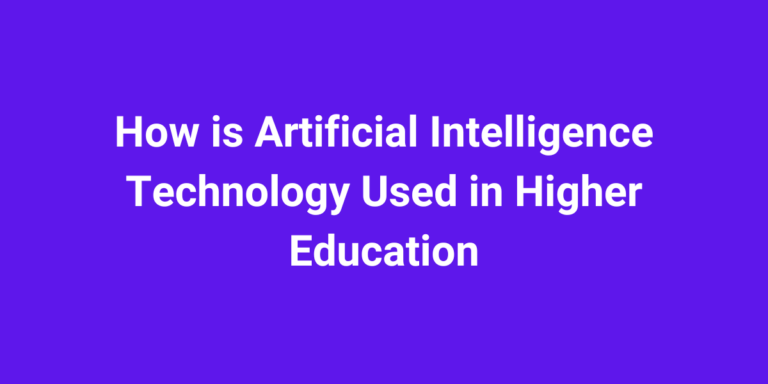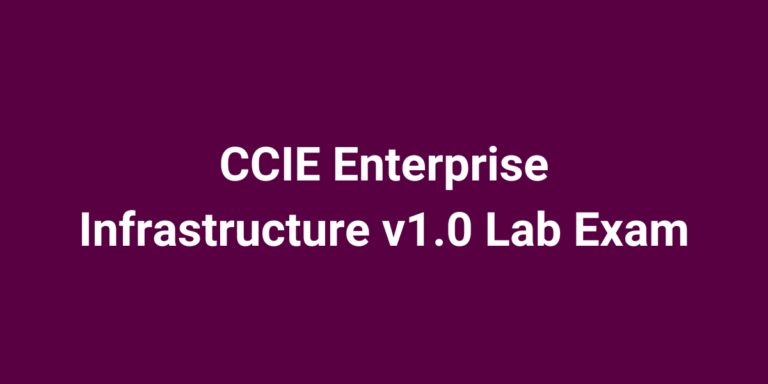How to bypass social content locker widget showing text like, “This content is locked! Please support us, click like button below to unlock the content.”
This was an earlier comment from Akshad, I had received on my article Divi coupon code 2024.
Though many bloggers use social content lockers on WordPress sites. So I think many people are curious to know how to bypass social content locker.
If you are a person looking for the same query then this is the right article to know how to view hidden content behind the social content locker.
So, let’s start our guide by finding the reason why bloggers add the,”this content is locked” script on WordPress blog or click here to see the instant bypassing solution.
What’s The Use of A Social Content Locker?
Social content locker is a widget created by different WordPress plugins. It displays social sharing buttons with a text like – this content is locked! Please support us, click like button below to unlock the content.
Bloggers and affiliate marketers use this plugin to increase the engagement ratio. So, they can expand their articles among the wide variety of audiences on social networks.
In simple lines, a social content locker is a commonly used technique for driving traffic to a WordPress site by sharing posts and pages links on Facebook, Twitter, Pinterest and other social networking sites.
Here are some reasons to use a social content locker:
- Boost up social shares even without spending too much time on blog promotion.
- Even users like your article but forget to share on the link then social content locker convince them to share it.
- Hide any part of blog content by asking a reader to share your hard work before viewing the content behind it.
Most Used Social Content Locker For WordPress
Here list of some best social content locker plugins that bloggers use on their WordPress blogs or websites.
- OnePress Social Locker
- Social Locker For WordPress
- Like 2 Unlock For WordPress
- Share Locker
- Like it
How To Bypass Social Content Locker On Any Website?
Most of the time, it’s unnecessary to share content in our circle which doesn’t fit our topics. In that case, you can use our tricky idea to bypass social content locker by social networks mentioned below.
Note: I have used this trick on OnePress plugin to bypass social content locker trick. This works on all computer browsers such as Chrome, Firefox, Opera etc.
Step 1: Open the article, you want to bypass the content locker.
Step 2: Click on Inspect option (shortcut: Ctrl+Shift+I).
Step 3: Search for the class=“onp-sl-content“.
Step 4: Finally, delete this line style=“display: none;”.
Congratulations, you have successfully bypass social content locker. By doing so, all the hidden content behind, “this content is locked” widget will be visible.
Attention: This trick may not work on social content locker plugins, as they may have different CSS Class or IDs. So, you need to find the right Class and IDs to bypass content locker.
Conclusion
As a professional blogger, it’s my humble request if you like someone article (having social content locker) then it worth sharing the article on your social networks circle.
But if it doesn’t fit your audience circle then use our trick to bypass social content locker with a couple of clicks as mentioned above.
Did this guide was helpful? Please let me know via the comments. I would love to hear from your side.